|
|
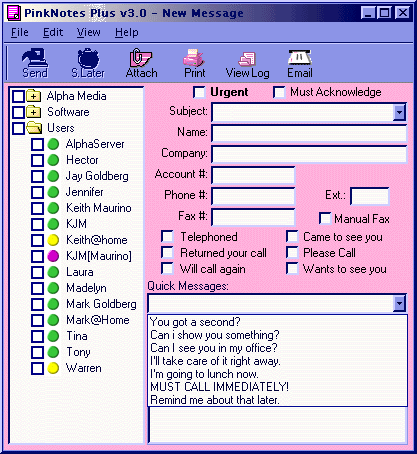
"Quick Messages" enable you to send often-used messages with just the click of a button. Right-click on the PinkNotes® Plus icon on the taskbar, select Settings, and go to the Quick Messages tab. Enter any number of short messages that you use often and click OK.
Now, whenever you create new messages or reply to messages, just click on the quick messages combo box and select the one(s) you want to send. This feature will save you a lot of repetitive typing for often-used phrases.
What features do you want?
Click here to tell us what you'd like to see PinkNotes® Plus do.
|