|
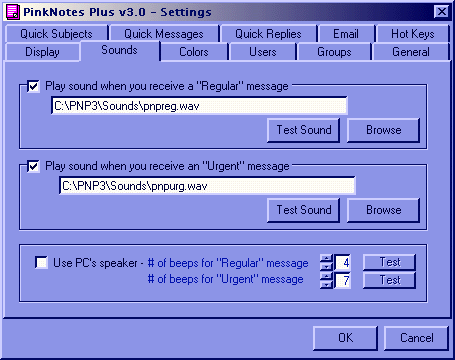
PinkNotes® Plus is customizable to meet every individual's likes and needs.
Two (2) sound files with the extension ".wav" can be chosen. One is to play when you receive a REGULAR Message, and the other is to play when an URGENT Message is received. For systems without a sound card and speakers, you can make your PC's speaker beep a different number of times for REGULAR or URGENT messages. Or, you can choose the silent mode, and not have any sound(s) activate when a message is received.
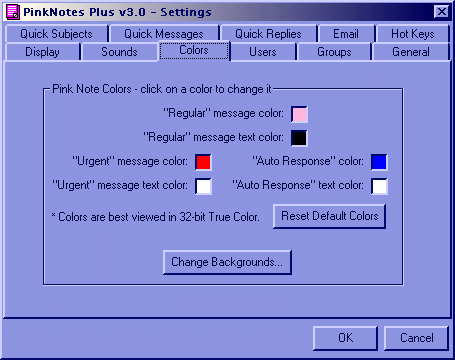
Colors are customizable for the messages you send and receive. REGULAR messages are normally Pink with Black text, URGENT messages are normally Red with White text, and AUTO-RESPONSE messages are normally Blue with White text. You can change these colors at any time by right-clicking on the PNP icon in the system tray, select 'Settings' and the 'Colors' tab. Left click on any of the six (6) color boxes and select the colors of your choice.
You can also change the look of your PinkNotes® Plus by adding a background graphic.
What features do you want?
Click here to tell us what you'd like to see PinkNotes® Plus do.
|